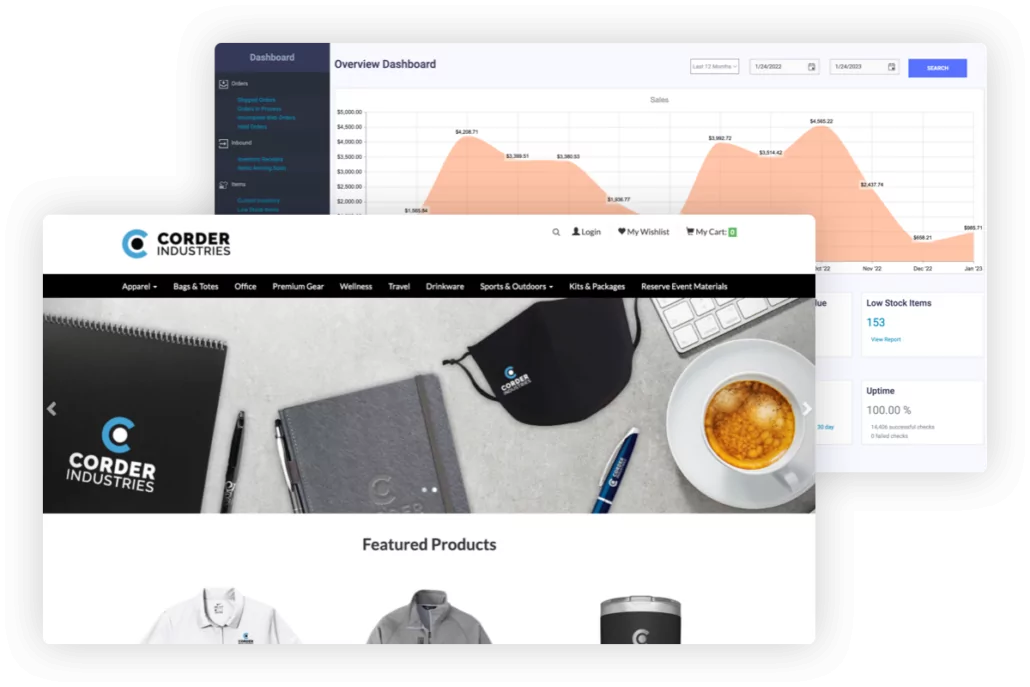Research shows that rewarding your users, whomever they may be, for their hard work and loyalty is proven to create positive feelings which, in turn, improves the return on investment for promotional advertising efforts.
While gift codes can be provided to users for the occasional order, a point system allows users to accrue a points balance over time. A point system is best-used when your users frequently accrue “funds” that can be exchanged for company-branded items.
To implement a point system, you will first need to decide how users will earn the points that they will later use as currency on your online company store. A simple way to do this is to allow for Managers to allocate a certain quantity of points to their employees on a regularly-scheduled basis. There are many web based systems such as TypeForm that can simplify this process for Managers. Coggins also offers a Point API to users of its platform that lets them further streamline this process.
Another way to assign points to individuals is to develop a points allocation system based on various metrics such as: sales goals, safety goals, error/omission rate, or any other key performance indicators that may be important to your organization.
How To Distribute Points
Our platform offers a number of different options for points distribution. Depending on your unique needs, we can guide you towards using the best option for your organization. Below, we’ve listed a few of the most common options our users opt for:
Create & Email Users With A Points Claim Link
A points claim link is a unique URL generated by our platform. The URL is pre-loaded with a specified number of points. This URL is typically embedded into an email, ideally with a message that details the reason the user is being awarded points. From there, the user can click on the link to claim their points. The claim process has been specifically designed to create store engagement and facilitates both traffic generation and sales acquisition via the online store.
Load Points Directly to User Accounts
While the points claiming process detailed above has been shown to create additional activity on your store, some organizations choose to bypass this step and load points directly into specific user accounts. Once added to a user’s account, an email is sent to the user advising them of their new points balance.
Include Point Codes on Consumer Packaging
Consumer packaging companies can create rewards programs utilizing our points system. Each points claim URL includes a unique code. This code can be printed on packaging—allowing users to access the store, enter their code and claim their points. Organizations can also choose to create QR codes that can be printed on packaging. This allows consumers to use their smartphones to instantly claim points.
Use Printed Materials To Assign Points
Sales brochures, business cards and material specifically printed for your points program can be utilized to assign points to individuals. Simply print the points claim code or QR code on your printed material. Then, as printed material is distributed to employees or customers, the material now doubles as a mechanism for branded merchandise distribution. Coggins can assist with this variable data printing or you can simply use your printer of choice.
Admin Tools & API
Your designated store administrators will have access to a full suite of reports and tools. They can verify user point balances, edit individual user balances, load points in bulk, and create point claim links. They’ll also be able to access our Point API to automate the process within existing business systems.
If you are interested in learning more about implementing a points system for your brand, schedule a live one-on-one demo.