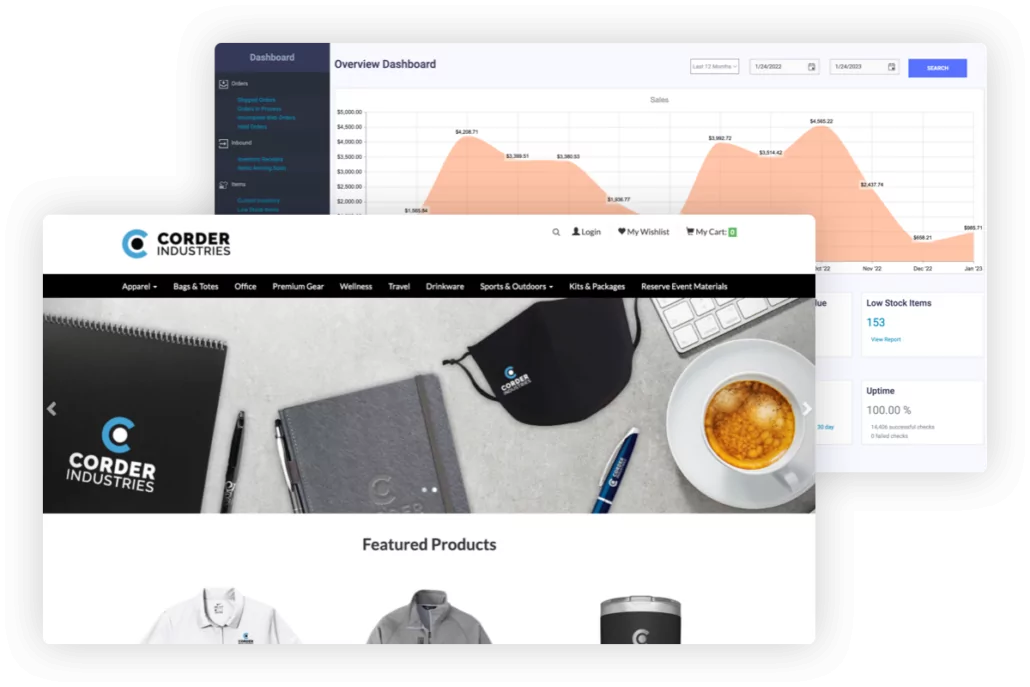Overview
Even if you have a single company store, it may be essential to present different user experiences within that store. The general public (if they have access), for example, may have a different pricing structure than your employees. And employees in your human resource department, who are consistently buying items for new hires and recruitment purposes, may have different payment options than other employees purchasing items for personal use.

See Also: Recruiting with Your Online Company Store
Instead of creating multiple online shops with specific options for each type of user, we have made it possible – and easy – to set up user groups within a single store. Shoppers only see the items, prices and payment options you want them to see, based on the user group to which they belong.
How User Groups Work
The first step is to decide upon the different user groups you want to include, then define each group by the business rules, or permissions, you assign to each group. Your company admins can assign existing users to their appropriate group right from the main dashboard, while new users can be assigned to a group as they set up an account (if enabled). You can create different user groups for:
- Public users
- Employees
- Internal system administrators
- Internal employees in specific departments
- Any others as desired
How User Groups Help
One of the greatest benefits of user groups is the need to set up, brand, and maintain only a single online store. All users will be shopping from the same website with the same layout, design, logo and other online store features.
It’s typically the products, pricing and payment options that can be different for each user group, based on the group associated with each user’s account.
- Products: Perhaps your polos are available to everyone, but you want to reserve your oxfords specifically for management. You can make the oxfords available only to the internal employee or management user group.
- Pricing: Prices for employees may be different than those offered to the general public. Adjust prices as needed for each user group, with each group only seeing the prices that apply to its members.
- Payment options: Typically all shoppers can pay by credit card, but you may have additional payment options for employees, or even employees in specific departments. The marketing department, for instance, may be able to pay using monies from the marketing budget. Designate payment methods for each group, and members will only see options that apply to their group.
While the user group feature allows you to create as many groups and different options as you wish, it still keeps everything simple, efficient and streamlined in a single company store. The more efficiently your company store runs itself, the more time you have to dedicate to running your overall business.